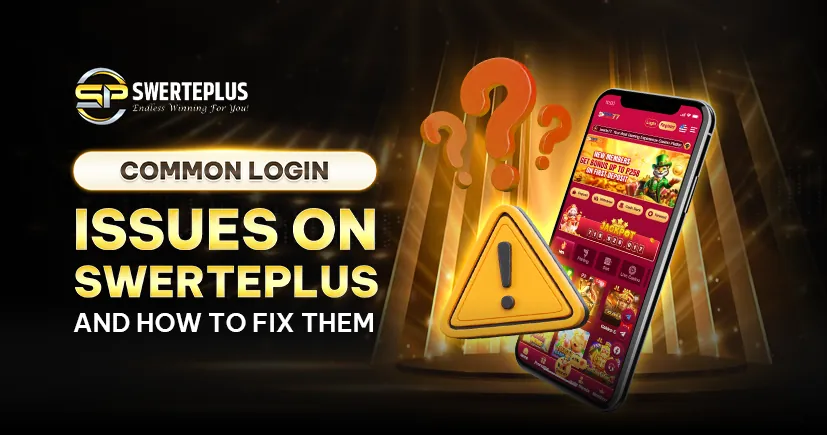
By SwertePlus
Hey SwertePlus fans! We've all been there: you're excited to jump into your favorite game, fingers poised for action... and bam—login trouble hits. Maybe your password's gone MIA, or the screen's spinning like a slot machine.
Don't panic! We're here to turn those "Why won't this work?!" moments into "Aha, fixed it!" wins. Let's tackle these hiccups head-on.
1. “Help—I Forgot My Password!”
The Drama:
You swear you typed it right... until you realize your cat may have "helped" last time.

The Fix:
-
• Click “Forgot Password?” on the login page.
-
• Enter your email or phone number (the one you used to sign up).
-
• Check your inbox/SMS for a reset link.
-
• Create a new password (pro tip: use a phrase like PizzaLover@2024 instead of 1234).
2. “My Account is Locked! ”
The Drama:
Too many wrong attempts? SwertePlus locks your account briefly to keep out sneaky hackers.
The Fix:
-
• Wait 15 minutes. Grab a snack, stretch, and try again.
-
• Still locked? Contact SwertePlus Support via live chat. They'll unlock it faster than you can say "jackpot!"
3. “Where’s My Verification Code? ”
The Drama:
You're staring at your inbox like it's a magic 8-ball, but nothing.
The Fix:
-
• Peek in your spam/junk folder (it loves hiding there).
-
• Double-check your email/phone number for typos.
-
• Click “Resend Code”—or ask support for a manual verify.
4. “The Page Won’t Load! ”
The Drama:
The login screen's frozen, or you see a creepy "404 Error."

The Fix:
-
• Refresh the page (hit Ctrl + F5 or Cmd + Shift + R).
-
•Clear your browser’s cache/cookies (think of it as tidying a messy room).
-
• Try a different browser (Chrome, Firefox, Edge) or switch to your phone.
-
• Check SwertePlus’s social media for outage updates.
5. “My Username Doesn’t Work! ”
The Drama:
SwertePlus acts like it's never met you. Rude, right?
The Fix:
-
• Check for typos (case matters—GamerKing ≠ gamerking).
-
• If you're on a new device, type it manually—don't trust autofill!
-
• Still stuck? Your account might be inactive. Contact support to check.
6. “Logged In… Then Poof! Logged Out! ”
The Drama:
You're in for 2 seconds, then kicked back to login.
The Fix:
-
• Update your browser (old versions hate new tech).
-
• Disable ad-blockers/extensions (they can clash with the site).
-
• Test your Wi-Fi—if it's shaky, switch to mobile data.
Stop Issues Before They Start!
-
• Bookmark SwertePlus’s official URL to avoid typos like Swerteplus.vip.
-
• Turn on two-factor authentication (2FA) for Fort Knox-level security.
-
• Keep your email/phone updated in your account settings.
FAQs: Quick Fixes for Curious Minds

-
Q: Is SwertePlus down right now?
A: Check their Twitter/Instagram—they'll post if there's a system hiccup!
-
Q: Can hackers get into my account?
A: SwertePlus uses bank-level security, but always use a strong password and never share it.
-
Q: What if NOTHING works?
A: SwertePlus’s 24/7 support team is your lifeline! Chat, email, or call—they're nicer than your grandma's neighbor.
Final Pep Talk from SwertePlus
Login glitches are like bad Wi-Fi—they suck, but they're
fixable! With these tips, you'll be back to crushing games and
chasing wins in no time. Remember, SwertePlus's crew has your
back, so don't sweat it.
Now go log in like a boss, and
may your next spin be legendary!
Play smart, stay
secure, and keep the vibes high!
Cheers,
The
SwertePlus
Squad